Users in Microsoft Exchange Server organizations can share calendar availability (free/busy) information with users in non-Exchange organizations and other individuals with Internet access. Internet calendar publishing provides increased flexibility and increases the number of users who can share calendar availability information.
You can use sharing policies to control how users in your Exchange organization share calendar information with users outside your organization.
For enable internet calendar publishing need to do some steps.
Note: OWA External URL must be set
[PS]Set-OwaVirtualDirectory –Identity <CAS> -ExternalURL <externalURLforCAS>
Step 1. Configure the Web proxy URL
You can't use the Exchange Admin Center (EAC) to configure the Web proxy URL.
[PS]Set-ExchangeServer -Identity <ServerName> -InternetWebProxy "<Webproxy URL>"
Step 2: Enable the publishing virtual directory
[PS]Set-OwaVirtualDirectory -Identity "<ServerName>\owa (Default Web Site)" -ExternalUrl "<URL for CAS01>" -CalendarEnabled $true
Step 3: Create or configure a sharing policy specifically for Internet calendar publishing
Option 1.
Exchange Admin Center (EAC)
Organization - Sharing
In the list view, under Individual Sharing, click New Add Icon.
Type a friendly name for the sharing policy in the Policy name field and define the sharing rules for the sharing policy.
In Sharing Rule, click Sharing with a specific domain, and then type Anonymous
To specify the calendar sharing levels you want to enforce for the sharing policy, select the Share your calendar folder check box, and then select one of the following:
- Calendar free/busy information with time only
- Calendar free/busy information with time, subject, and location
- All calendar appointment information, including time, subject, location and title
Click Save to set the rules for the sharing policy
Click Save to create the policy.
Option 2.
Exchange Management Shell
Create sharing policy for Internet calendar publishing
[PS]New-SharingPolicy -Name <PolicyName> -Domains 'Anonymous:<accesslevel>' -Enabled $true
Example:
[PS]New-SharingPolicy -Name "Internet Calendar Publishing" -Domains 'Anonymous: CalendarSharingFreeBusySimple' -Enabled $true

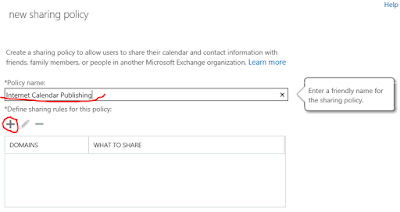


No comments:
Post a Comment